Learn how to Build a Website for Experiental Learning Passport
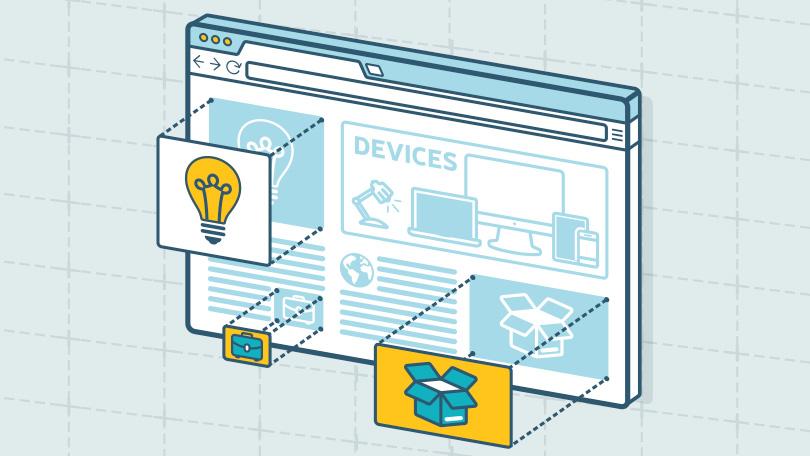
Build your first website using HTML/CSS and deploy it so others can find you and your work! This event will be held on Monday, November 18th in room BH 303 at 3:30 pm.
About this Workshop:
During this workshop, participants will be taught the structure and syntax of basic HTML and CSS. Participants will receive a skeleton of a portfolio website and will update the HTML to include information about themselves and edit the CSS to style and position elements on their page! Then, they’ll deploy their new website.
HTML & CSS:
HTML is the skeleton of every website on the internet and nearly all websites use CSS for styling. Learning HTML and CSS is the first step toward building a personal website, becoming more technically fluent, or beginning a career in web development or design!
Deployment:
While learning to edit HTML elements and CSS properties is an important first step toward making a website, there are more steps to getting a website publicly available on the internet. In this workshop, participants will use a simple deployment tool to get their website live before they leave!
Learning Objectives:
· Structure and Syntax of HTML & CSS
· Common HTML elements
· Important CSS properties
· Deploy Your Portfolio Site
Requirements / Information:
Participants will be required to have a computer that can connect to the Internet and run the following software:
· MacOS, Linux, or Windows 8 or higher
This workshop is designed for absolute beginners! There are no prerequisites.
For more information regarding this passport event, see HERE